Difusión por WhatsApp
WhatsApp Broadcasting is a powerful communication feature that allows to send messages, media, and updates to a large audience of WhatsApp contacts simultaneously. It`s a valuable tool for businesses, organizations, and individuals looking to efficiently reach out to multiple recipients at once.
With WhatsApp Broadcasting, you can create a broadcast campaign for a segmented list of contacts (Using Label), ensuring that your messages are sent to specific target groups or all your subscribers. Messages can include text, images, videos, documents, and even links. This feature is perfect for sending announcements, promotions, newsletters, event invitations, and other essential updates to your contacts, providing a convenient and effective way to keep your audience informed and engaged.
To create a WhatsApp Broadcast campaign, follow these steps:
- From the dashboard, click on the `Broadcasting` under WhatsApp.
- From the WhatsApp Broadcasting page, click on the Create button to create a new broadcast campaign. If you have multiple Bot account, make sure the right WhatsApp bot account is selected from the dropdown list just below the create button.
- Give your campaign a name.
- There are two options: `24 hours` and `Anytime`. If `24 Hours` is selected, then the campaign will be created for the subscribers who are active, which means they have sent a message to the bot within the last 24 hours. The `Anytime` option will target total number of subscribers of the WhatsApp bot account.
- 24 horas: puedes enviar cualquier tipo de mensaje si la transmisión está dirigida a suscriptores que han estado activos dentro del período de 24 horas.
- En cualquier momento: en el caso de En cualquier momento, solo se permite utilizar una "Plantilla de mensaje" (aprobada por WhatsApp) como mensaje de difusión. En la sección Administrador de bots de esta documentación se explican las plantillas de mensajes y se proporcionan instrucciones sobre cómo crearlas.
- Next are the `Include label ids` and `Exclude label ids`. By adding a label or multiple labels in the `Include label ids`, you can refine the targeting to include only those subscribers.
- If you select `Anytime` then you will find some extra fields `Select template` and `Sending time`. Select a message template and hit the save button. If you want to schedule the broadcast campaign then select later and select your preferred time and then select the time zone.
- Then double click on the `Start Bot Flow` and give a name for it.
- (durante 24 horas): ahora, agrega un mensaje con el flujo de inicio del bot. Puede ser cualquier cosa, ya sea texto, multimedia, interactivo con botones o incluso un mensaje de comercio electrónico. Tienes la libertad de incluir prácticamente cualquier cosa en el mensaje de difusión.
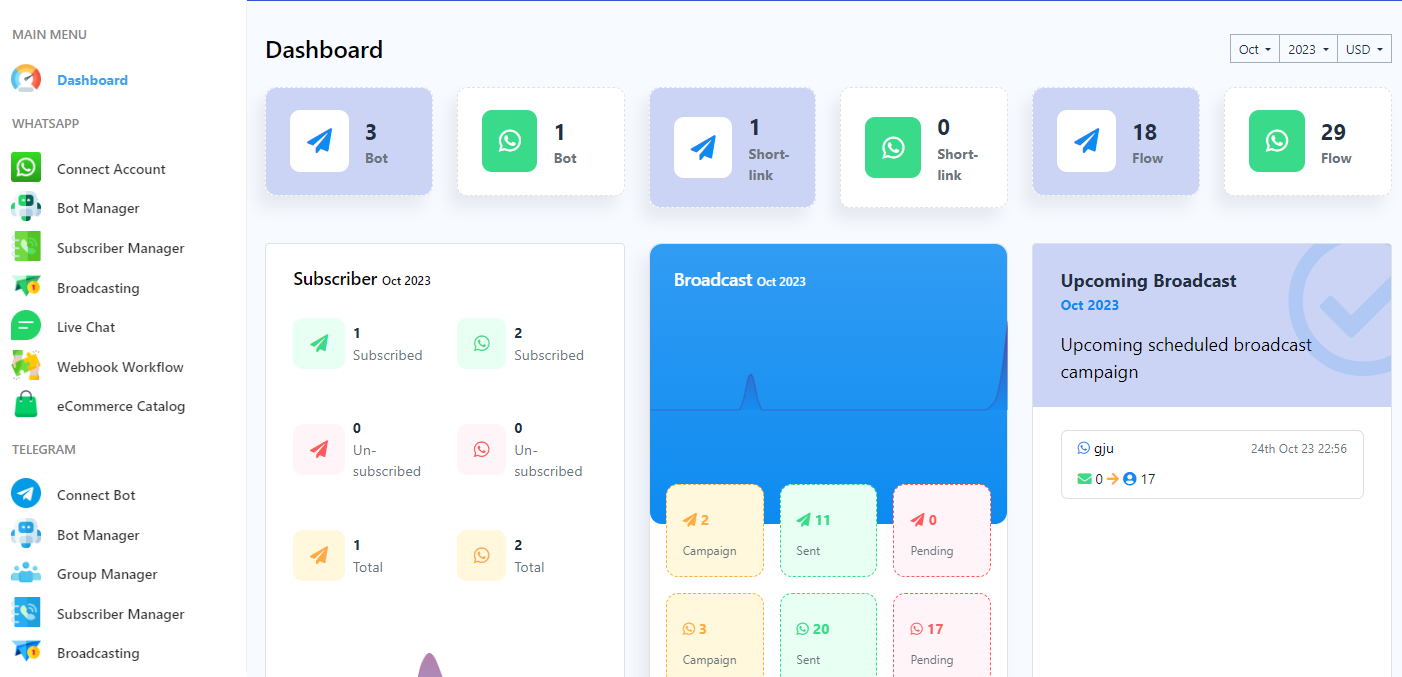

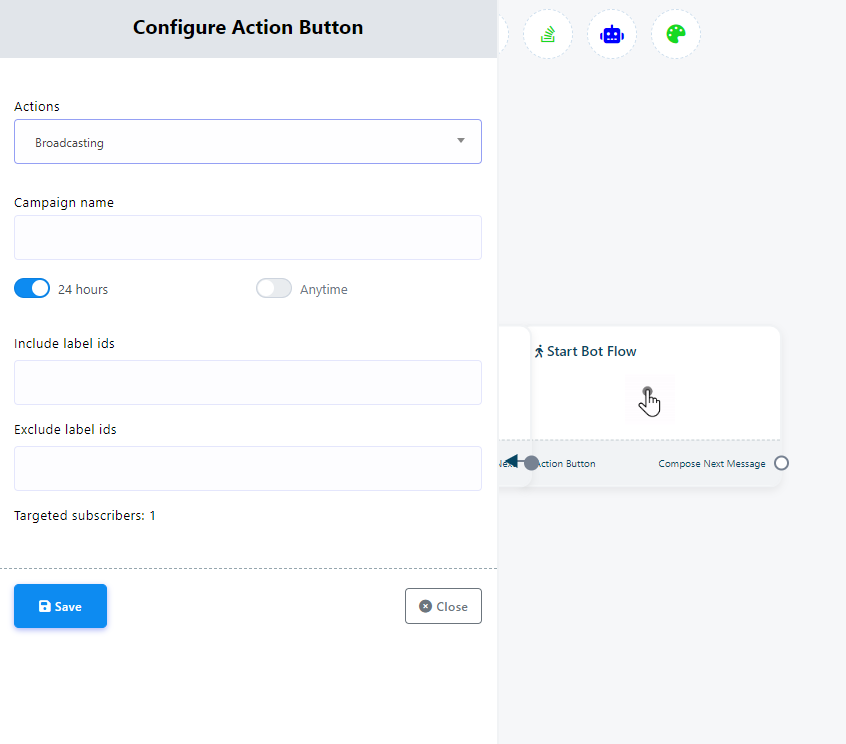
Agregar una etiqueta o varias etiquetas en «Excluir identificadores de etiquetas» le permite excluir segmentos de suscriptores específicos.
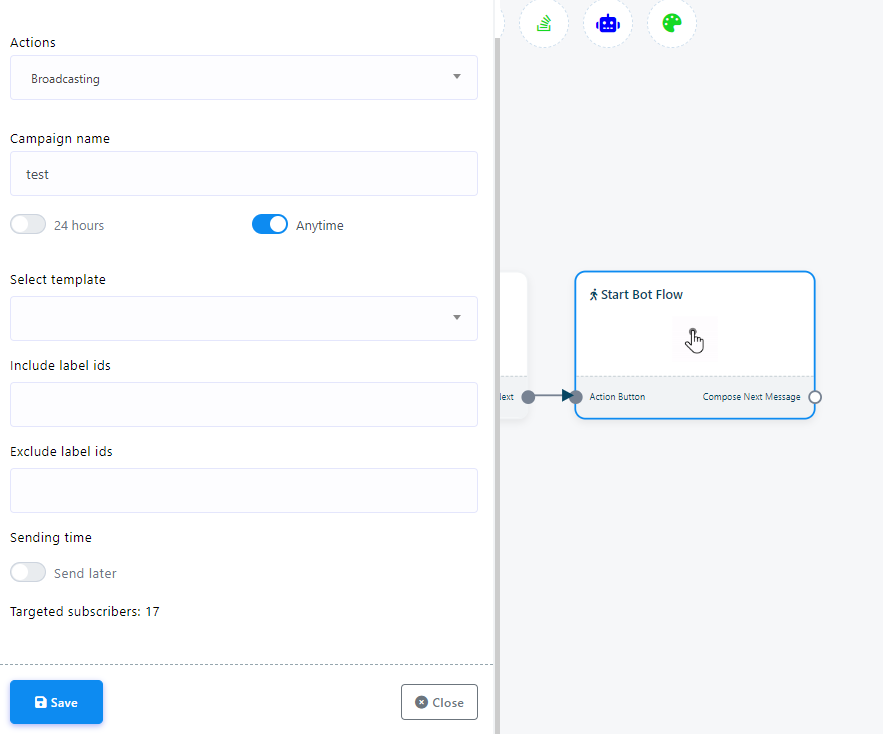
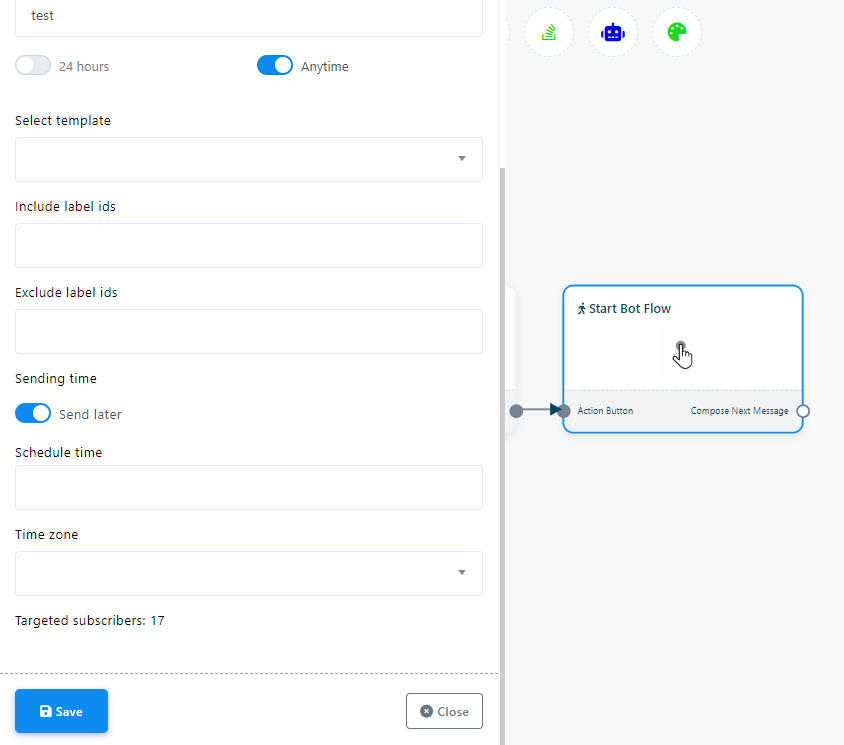
Finally, save the bot flow by clicking on the “Save” button on the Visual Flow Builder. The campaign will be created right after hitting the `Save` button.
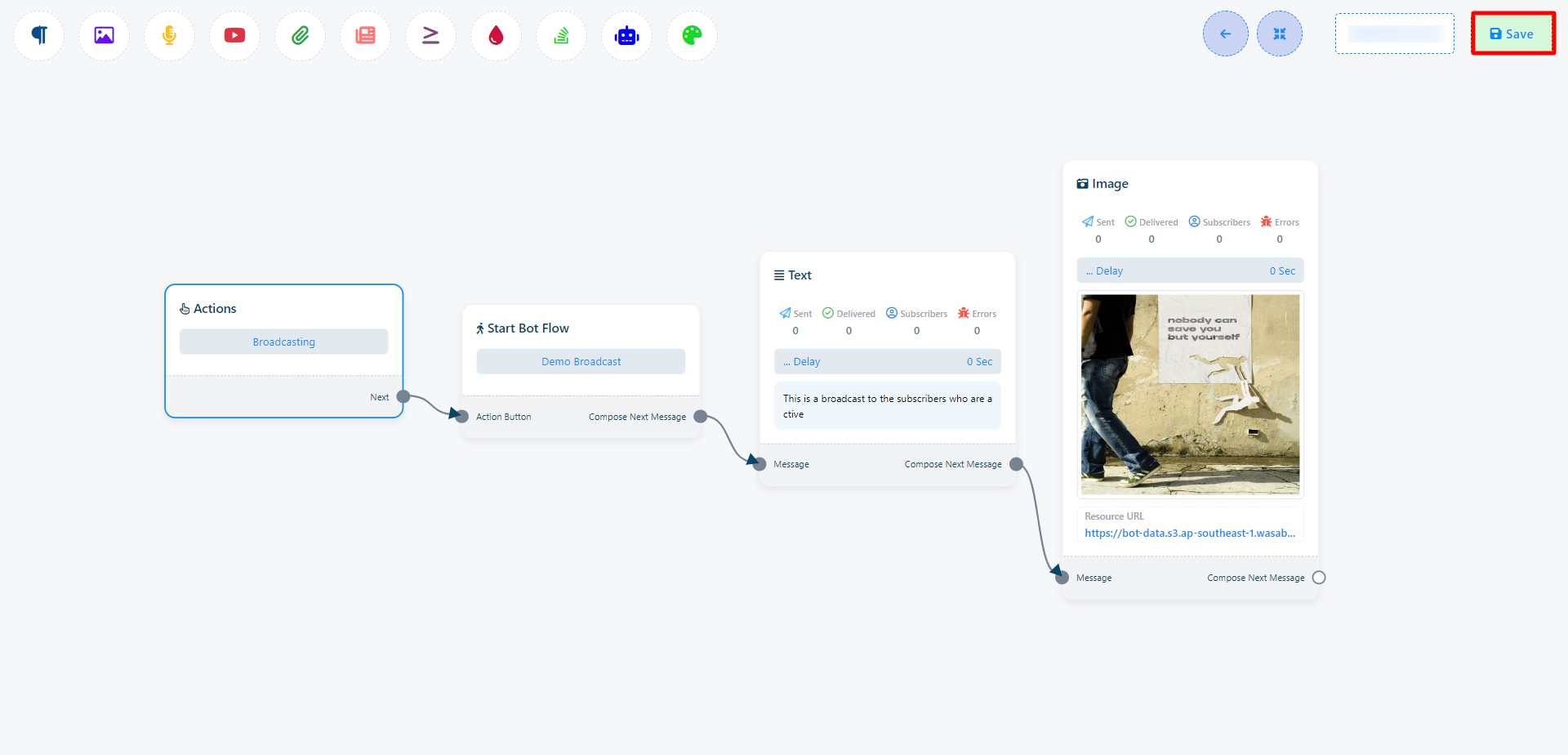
You can track the progress of your broadcast campaign on the WhatsApp Broadcast page.