Telegram Connect Bot
Chat with the BotFather
To build a Telegram bot with Botconia, first, open your Telegram App. Then in the search bar of the app, search with the ‘BotFather’ keyword. Then select the verified BotFather account.
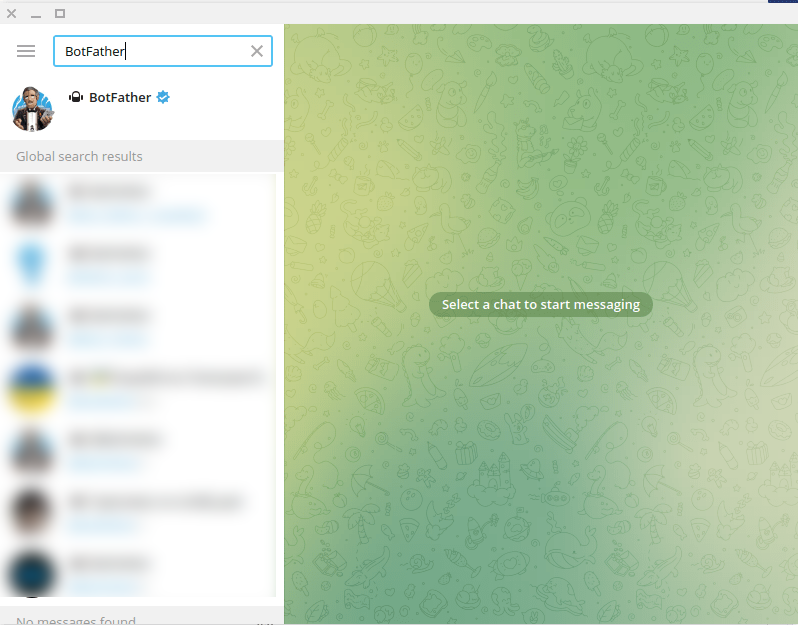
Instantly a message with two links and a get started button called START will appear. Now you have to click on the Get Started Button called Start.
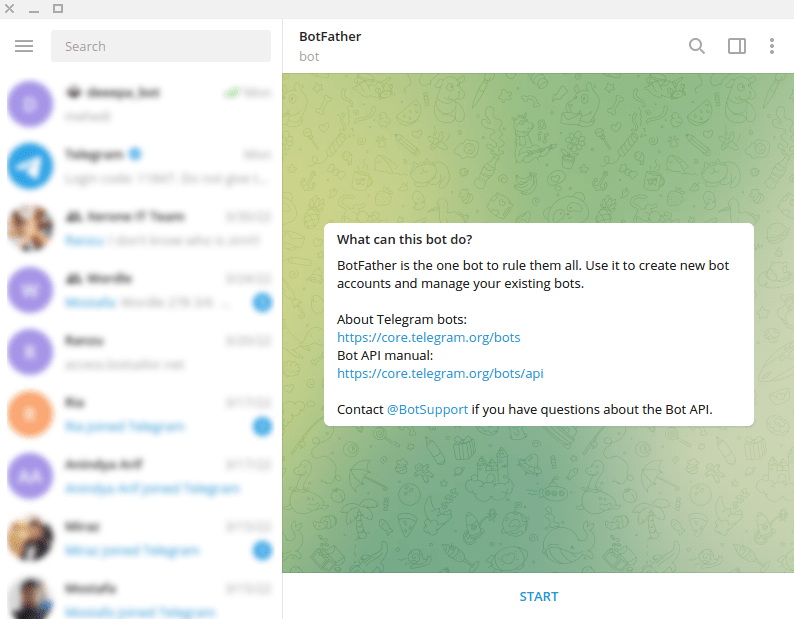
Y sin demora, enviará otro mensaje con muchas opciones. Ahora haga clic en la opción /newbot para crear un nuevo bot.
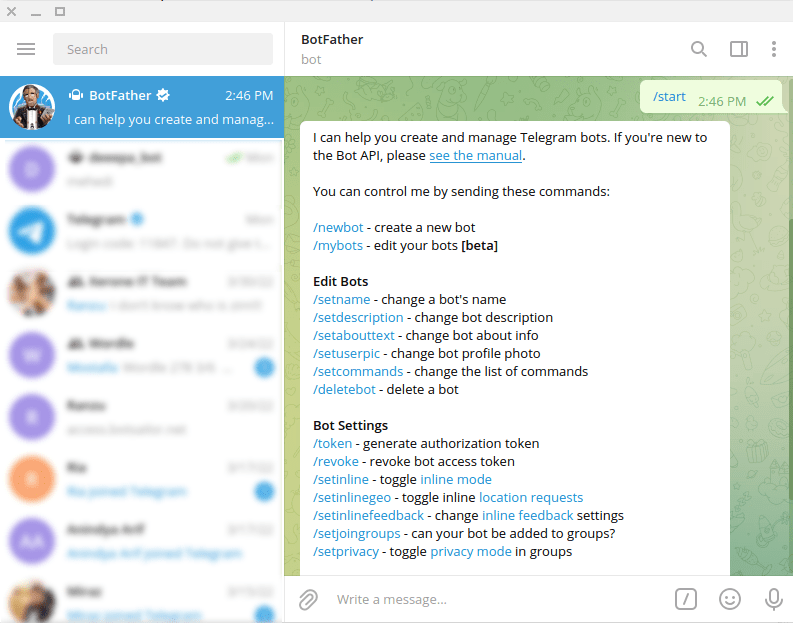
Create a name and username
Then the BotFather will ask you to choose a name for the bot. And you have to choose a name for the bot. After that, the BotFather will ask for a user name that ends with the word ‘bot’. Now you have to provide a user name. Then the BotFather will check if the user name is already taken. If the user name you provide is already taken, the BotFather will ask for another user name.
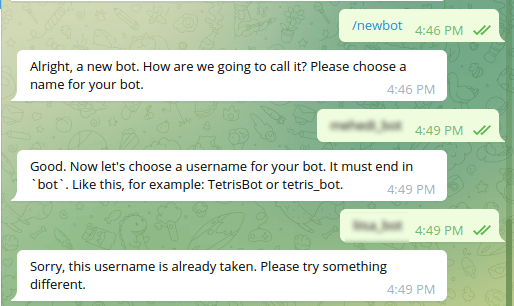
Y si el nombre de usuario no está en uso, BotFather te felicitará y te enviará el token para acceder a la API HTTP. Para crear el bot necesitas el token. Y cualquiera puede usarlo para controlar tu bot. Por lo tanto, debes mantener tu token seguro y almacenarlo de forma segura. Ahora copia el token de acceso.
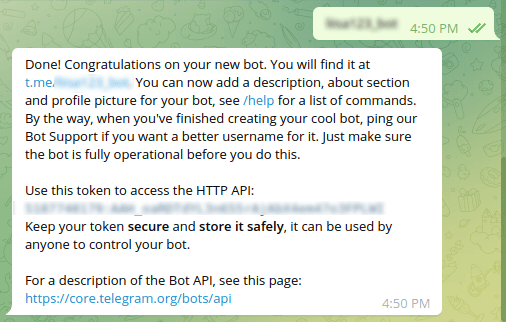
Connect bot with Botconia
Go to Connect Bot menu. Now you have to enter the bot token you recieved from botfather into the field called Telegram bot token. After entering the Telegram bot token, click on the Connect bot button.
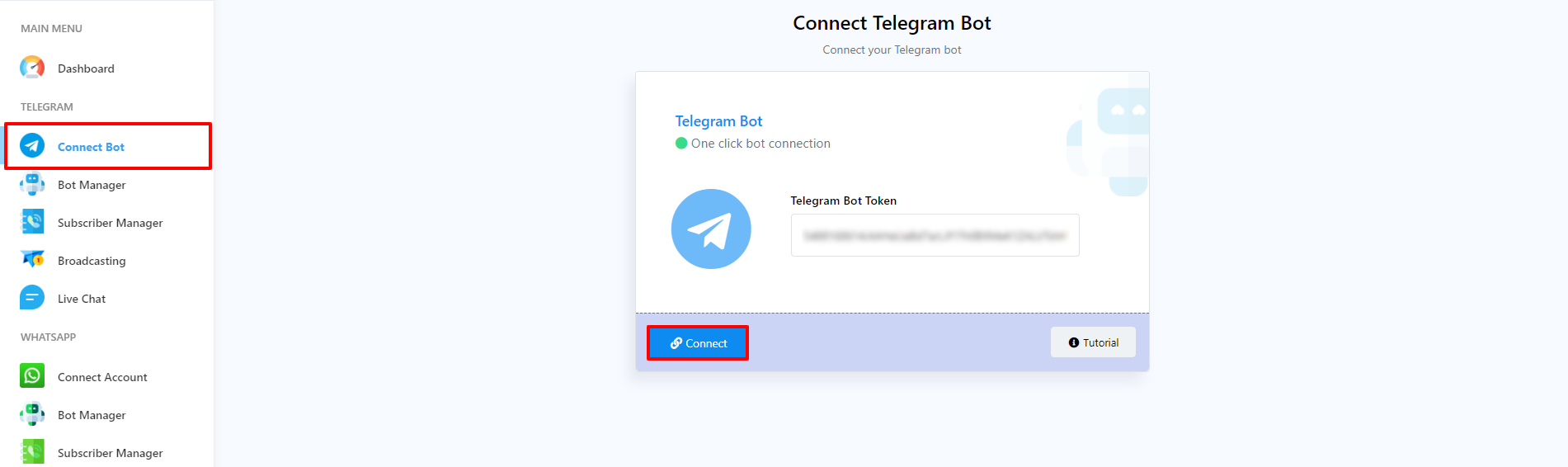
Instantly, a successful message that the bot has been connected will appear. Also, a box will appear with the name and username of your bot. You can deactivate the bot by turning off the radio button called active. And you can activate the bot by turning on the active button. Of course, you can disconnect the bot by clicking on the Disconnect button. Also, you can sync the bot information by clicking on the sync button.
Watch the video tutorial to know more